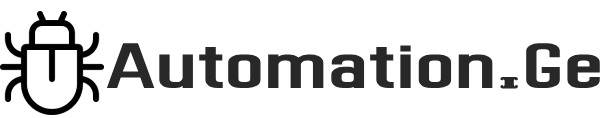მობაილ მოწყობილებებთან მუშაობის დროს არც ისე იშვიათად ხდება საჭირო რომ გამოვიყენოთ adb ბრძანებები რაც ხშირად უფრო გვიმარტივებს ურთიერთობას მობაილ მოწყობილობებთან: ქვემოთ მოცემული შაბლონურად დალაგებული adb კოდები:
List of ADB Shell Commands
Common Commands
ADB (Android Debug Bridge) shell commands allow you to interact with your Android device’s operating system. Here are some of the most commonly used ADB shell commands:
1. Device Information
adb devices // List connected devices
adb connect // Connect to a device over TCP/IP
adb forward // Forward a socket connection between the device and the host
adb shell getprop // Get device properties
adb shell dumpsys // Print system service information
2. File Operations
adb push // Copy a file or directory from your computer to the device
adb pull // Copy a file or directory from the device to your computer
adb shell ls // List files and directories on the device
adb shell rm // Remove a file from the device
adb shell mkdir // Create a directory on the device
3. App Management
adb install // Install an APK on the device
adb uninstall // Uninstall an app from the device
adb shell pm list packages // List installed packages
adb shell am start <package/activity> // Launch an app
adb shell am force-stop // Force-stop an app
4. Logcat
adb logcat // Print system logs
adb logcat -s // Filter logs by tag
adb logcat -f // Write logs to a file
adb shell dumpsys battery // Print battery information
5. Other Useful Commands
adb kill-server // Kill the ADB server
adb screenshot // Capture a screenshot and save it to a file
adb shell cd // Change the current directory on the device
adb shell cp // Copy files on the device
adb shell dumpstate // Generate a system dump
adb shell ip // Display network interfaces
adb shell netcfg // Network configuration information
adb shell netstat // Network connections information
adb shell ping // Ping a specific IP address
adb shell ps // List running processes
adb shell pwd // Print the current working directory
adb shell screenrecord // Record the device screen
adb shell setprop // Set a system property
adb shell top // Display CPU usage
adb shell touch // Create a new file
adb sideload // Sideload a package from your computer
adb usb // Restart ADB in USB mode
Additional Examples
1. Device Information
adb shell getprop ro.product.model // Get the device model
adb shell getprop ro.build.version.sdk // Get the device SDK version
2. File Operations
adb shell cat // Display the contents of a file
adb shell mv // Move or rename a file
adb shell chmod // Change file permissions
3. App Management
adb shell pm clear // Clear an app's data
adb shell am force-stop // Force-stop an app
adb shell am start -a -n <package/activity> // Start an app with a specific action
4. Logcat
adb logcat -b events // Print event logs
adb logcat -d -s "TAG1" "TAG2" // Print and clear logs filtered by multiple tags
5. Other Useful Commands
adb shell wm size // Get the device's screen size
adb shell input keyevent // Simulate key presses
adb shell monkey -p -c // Generate random user events for testing
These are just a few additional examples to expand your knowledge of ADB shell commands. Experimenting with these commands can help you gain more control and insight into your Android device.
Remember to use these commands with caution, as they can directly affect your device’s system. Always double-check the command syntax and its potential impact before executing.
Feel free to explore and experiment with ADB shell commands to discover even more possibilities!